Vitek VT-3461 User Manual Page 6
- Page / 10
- Table of contents
- BOOKMARKS
Rated. / 5. Based on customer reviews


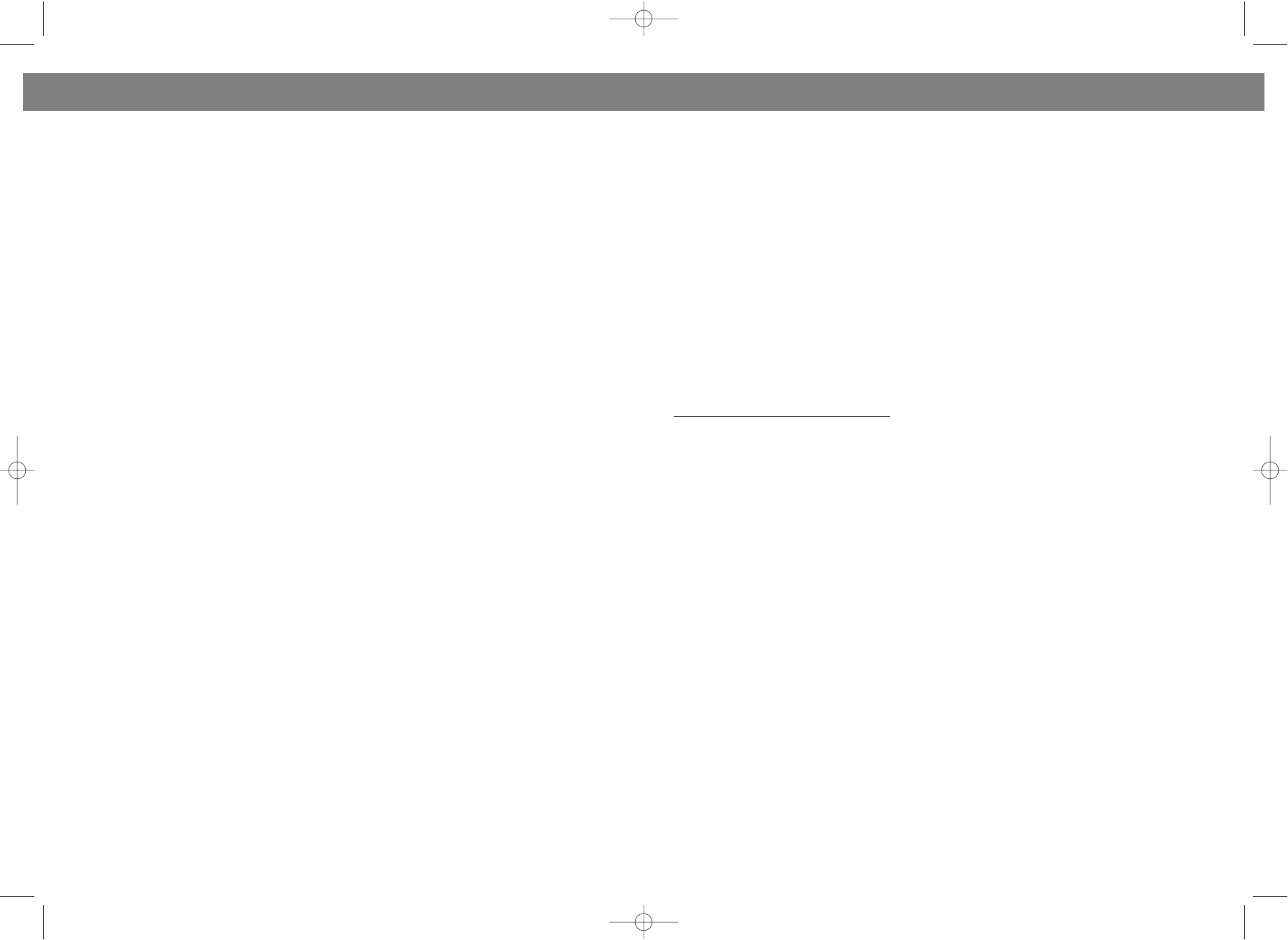
• Для остановки записи используйте кнопку “STOP/EJECT” (21), для временного
прекращения записи нажмите кнопку “PAUSE” (19).
РЕЖИМ "ПАУЗА"
Вы можете остановить воспроизведение или запись в любое время, нажав на клавишу
"PAUSE"!(19). Лентопротяжный механизм в это время продолжает работать, поэтому
используйте эту функцию на короткое время. Повторное нажатие клавиши отменяет
паузу.
Предостережение:
• Механизм "Автостоп" может не сработать в режиме воспроизведения, если
магнитола работает от подсевших батареек.
• Отключайте прибор от сети, если вы его не используете длительное время.
• Не оставляйте клавиши в нажатом положении на долгое время.
СИСТЕМА "АВТОСТОП"
Магнитола снабжена механизмом "Автостоп", который автоматически выключает
воспроизведение или запись, если кассета заканчивается.
ТЕХНИЧЕСКОЕ ОБСЛУЖИВАНИЕ
Компактдиск
Для обеспечения нормального воспроизведения компактдисков следует соблюдать
следующие требования.
• Нельзя писать на поверхностях диска, особенно на поверхности без лейбла. Сигналы
считываются с поверхности без лейбла.
• Следует оберегать диски от воздействия прямых солнечных лучей, тепла и
чрезмерной влажности. Если диск влажный, протрите его перед использованием
мягкой сухой тканью.
• При обращении с диском следует держать его за края. Отпечатки пальцев, грязь или
влага на диске вызовут помехи или ошибку воспроизведения. Если диск загрязнен
или его воспроизведение неправильное, следует очистить его мягкой сухой тканью,
стирая загрязнения от центра к краям по радиусу.
КАССЕТНАЯ ЛЕНТА
• Прежде чем вставить кассету в кассетоприемник, следует натянуть ослабленную
ленту карандашом. Не касайтесь поверхности ленты.
• Для предотвращения случайного стирания записи удалите предохранительный
язычок кассеты. Заклеив скотчем отверстие от язычка, Вы можете снова
осуществить запись на кассету.
Корпус системы
• Не подвергайте систему резким перепадам температур. Резкое изменение
температуры и хранение аппарата в среде с чрезмерно высокой влажностью могут
вызвать конденсацию в отсеке для компактдиска и на магнитной головке, что
приведет к неисправности аппарата.
• Оберегайте систему от ударов и царапин.
• Не устанавливайте систему в места, где она может быть подвержена действию воды,
влажности, тепла, прямого солнечного света.
15
РУССКИЙ
Note: While recording you may adjust the VOLUME control (18) as you desire without affecting the record
ing operation.
TO RECORD FROM THE BUILTIN RADIO
1. Slide the FUNCTION switch (16) to the RADIO position and tune to the desired station.
2. Load a cassette into the cassette compartment, with the full reel on the left.
3. Press the cassette RECORD button (25) until it locks in the down position (PLAY button (24) is
depressed at the same time) and recording will start.
4. To end the recording, press the cassette STOP/EJECT button (21). If this button is not pressed, the
recording will stop automatically when the end of the tape is reached.
5. To listen to your recording, press the cassette REWIND button (23) until the start point of the recording
is reached and then press the PLAY button (24). Use the VOLUME control (18) to adjust the playback level
to your personal taste.
Note: On each end of the tape, there is a tape leader and no recording will take place over this portion of
the tape. If you wish recording to take place as soon as the RECORD button (25) is pressed, please
ensure that the leader is winded past the record head.
TO RECORD FROM A COMPACT DISC
1. Slide the FUNCTION switch (16) to the CD position.
2. Load a cassette into the cassette compartment with the full reel on the left.
3. Insert the compact disc from which you wish to record and close the CD door (20).
4. Press the cassette PAUSE button (19) on the tape deck.
5. Press the cassette RECORD and PLAY buttons (25 & 24), so they lock in the down position. (The unit is
now in recording standby mode).
6. Start the CD playing by pressing the CD PLAY/PAUSE ("!) button (9).
7. Press the cassette PAUSE button (19) again and then recording begins.
8. To end the recording, press the cassette STOP/EJECT button (21).
9. Press the CD STOP (#) button (3) and then move the FUNCTION switch (16) to the TAPE position.
10. To listen to your recording, press the REWIND button (23) to return to the point where the recording
started and then press the PLAY button (24).
TO RECORD FROM THE BUILTIN MICROPHONE
1. Set the FUNCTION Switch (16) to the TAPE position.
2. Load the cassette, which you wish to record on into the guides on the cassette door. (Full reel on the
right hand side).
3. Press the cassette RECORD button (25) and speak into the BUILTIN MICROPHONE (1) in the right
speaker grill.
4. Press the STOP/EJECT button (21) to end the recording.
5. Rewind the tape and then press the PLAY button (24) to listen to your recording.
TO ERASE A TAPE
1. Set the FUNCTION switch (16) to the TAPE position.
2. Press the cassette RECORD button (25). Any recording, which was present on the tape, will be erased.
(During this process, take care that ambient sound is not recorded through the builtin microphone).
CD OPERATION AND HANDLING A DISC
CARE AND HANDLING OF COMPACT DISCS
In order to achieve a long trouble free performance from your compact discs, please observe the follow
ing points.
• When handling the CD, take care not to touch the playing surface, hold the disc by its outer edge.
• Do not expose the disc to direct sunlight, high temperature or dusty environments.
• Do not stick labels onto the disc or write on them with a ball point pen or anything not specifically suit
ed to the purpose.
• Clean the disc by wiping from the center outwards, never use a circular motion.
6
ENGLISH
VT-3461.qxd 11.03.03 17:14 Page 12

 (6 pages)
(6 pages)








Comments to this Manuals